It's a good idea to print out a list of all gift cards that were issued in the old POS system. When you have a list of old gift cards that have been issued and you're new to our system, these gift cards should eventually be redeemed with us.
Go to Products and click +Product
Here you create a product and maybe call it "Old gift card" or "Previous gift card" or whatever makes sense for you.
Leave the Price field empty and maybe set it to No inventory control.
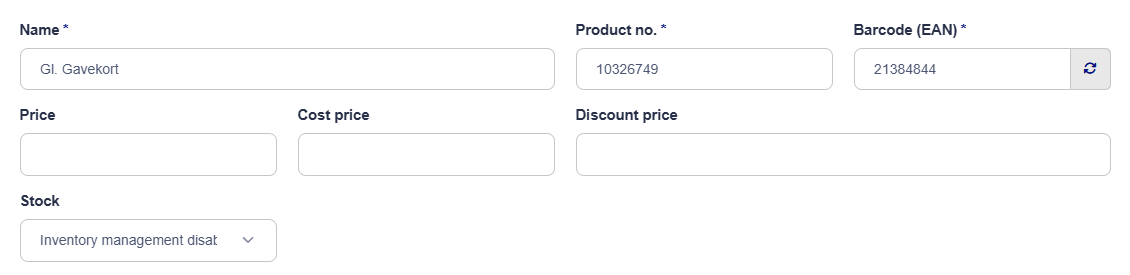
Now the product should be used as a negative value product and work like the gift cards that will be redeemed over time. Below I'll show a couple of examples for how you can use the product in the Register.
The gift card is for the same amount as the sale:
Add the item(s) to the cart that the customer wants to buy and now add the item "Old gift card"
Enter the amount that should be used from the gift card and set the quantity to minus 1 pcs.

Issue a store credit for the remaining amount:
Again, add the item(s) the customer wants to buy and add the item "Old gift card"
Enter the value of the old gift card
Now click Store credit and give this to the customer
Read more about where you can find your issued store credits here.

Convert Old gift card to gift card saved in the system:
Add the item "Old gift card" to the register and enter the amount that's on the gift card
Now add the item "Gift card" to the system and enter the same amount
A gift card will now be issued, which can be scanned/typed into a transaction, and you can print it out for the customer or send it as an SMS or e-mail.

Book in e-conomic
You can book both issuing and redeeming a gift card to a specific account in e-conomic by creating a product category. Follow this guide to read more about it.