It's possible to transfer supplier invoices directly from our system to e-conomic. First, you’ll need to have selected e-conomic integration under Subscription and followed this guide to setting up e-conomic integration.
Once you've done that, please get in touch so we can set up the option to use supplier invoice transfers.
It's important that you have already set up your suppliers correctly in e-conomic.
To transfer the invoice to e-conomic, you first need to approve your warehouse receipt.
Read here to see how to make a warehouse receipt.
When you approve it, this field will show up, giving you the option to add an invoice number and costs for Shipping and Handling which will also be sent to e-conomic.
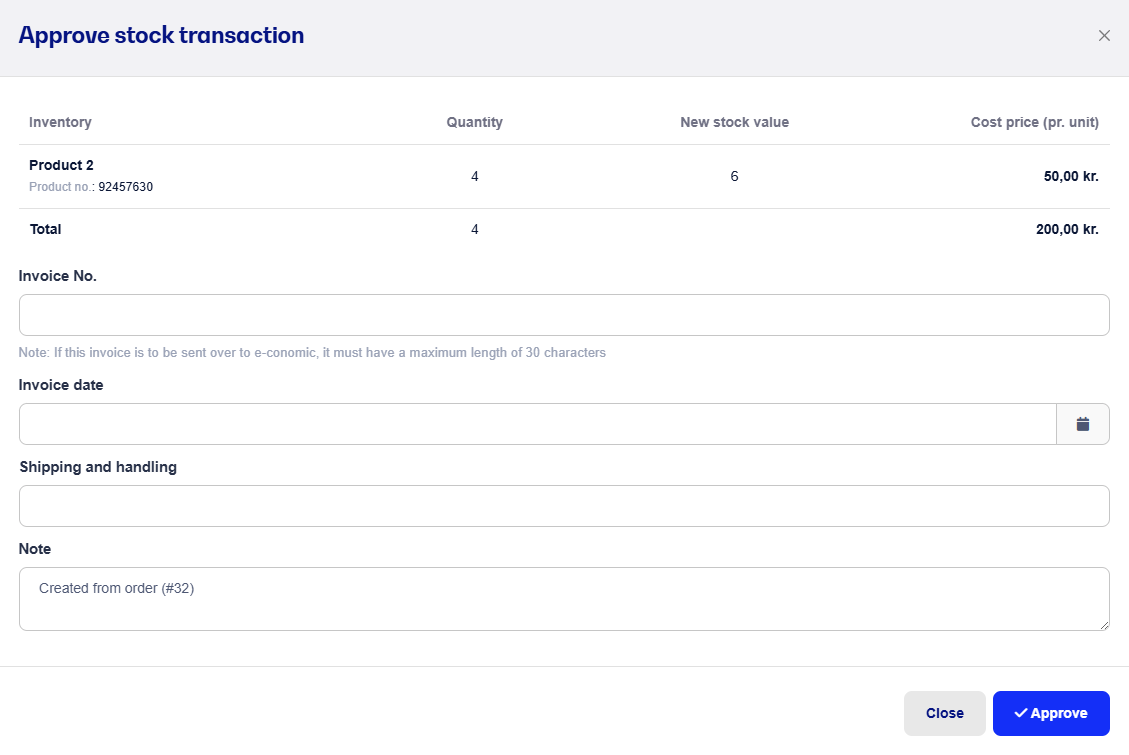
After this, you’ll get the chance to choose supplier and create the warehouse receipt in e-conomic. When you’ve picked the right supplier and clicked on "Create in e-conomic", the system will send your goods receipt over to e-conomic.
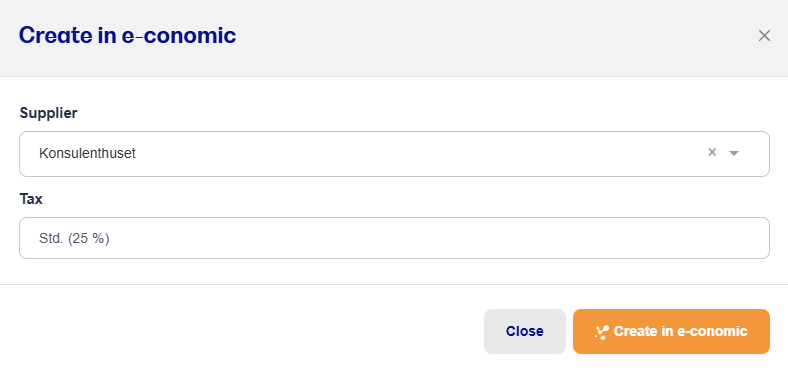
If you want to transfer/re-transfer an already approved warehouse receipt, go to Products -> Inventory -> Completed inventory movements
When you click into the completed receipt, you can hit the button at the top right corner of the screen Create in e-conomic.
After that, you’ll be able to pick among your suppliers, just like above.
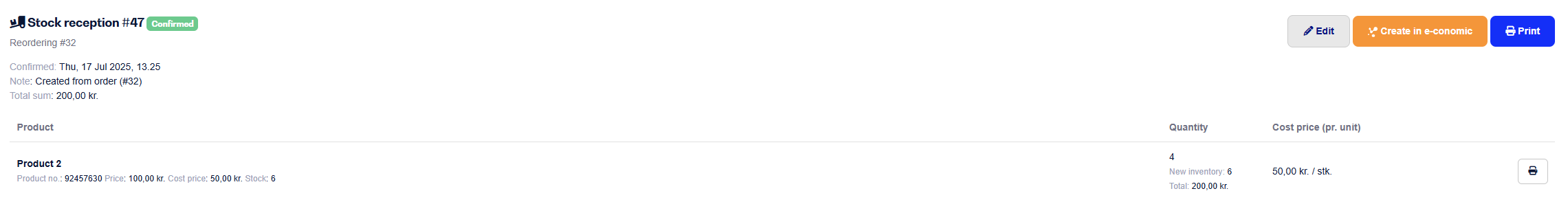
Note: Please note that your supplier invoices will be put in drafts when transferred to e-conomic, and you’ll then need to post them to the supplier.