To make it easier to use the register module on smaller screens (tablets, smaller computer screens etc.) and still keep all the functionality, we've updated the look of the register. You can still do all the same things, but some of the buttons are now located in different places than you're used to.
Overall, the register will look like this:
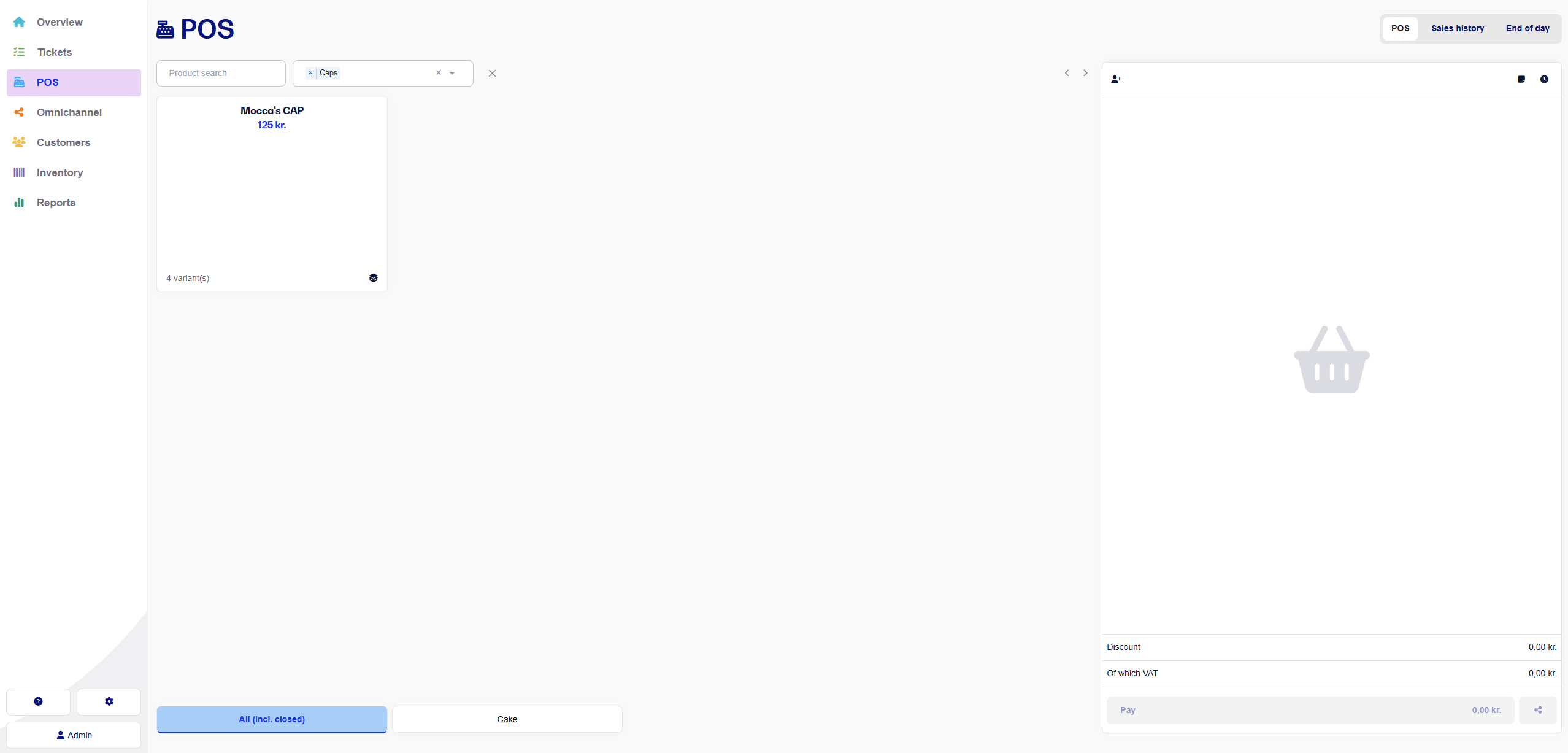
Below, we're breaking the register into sections and explaining the new look in more detail.
Naturally, you can still search for products in the register. You do this just like before, in the search field above the headings for the individual products.
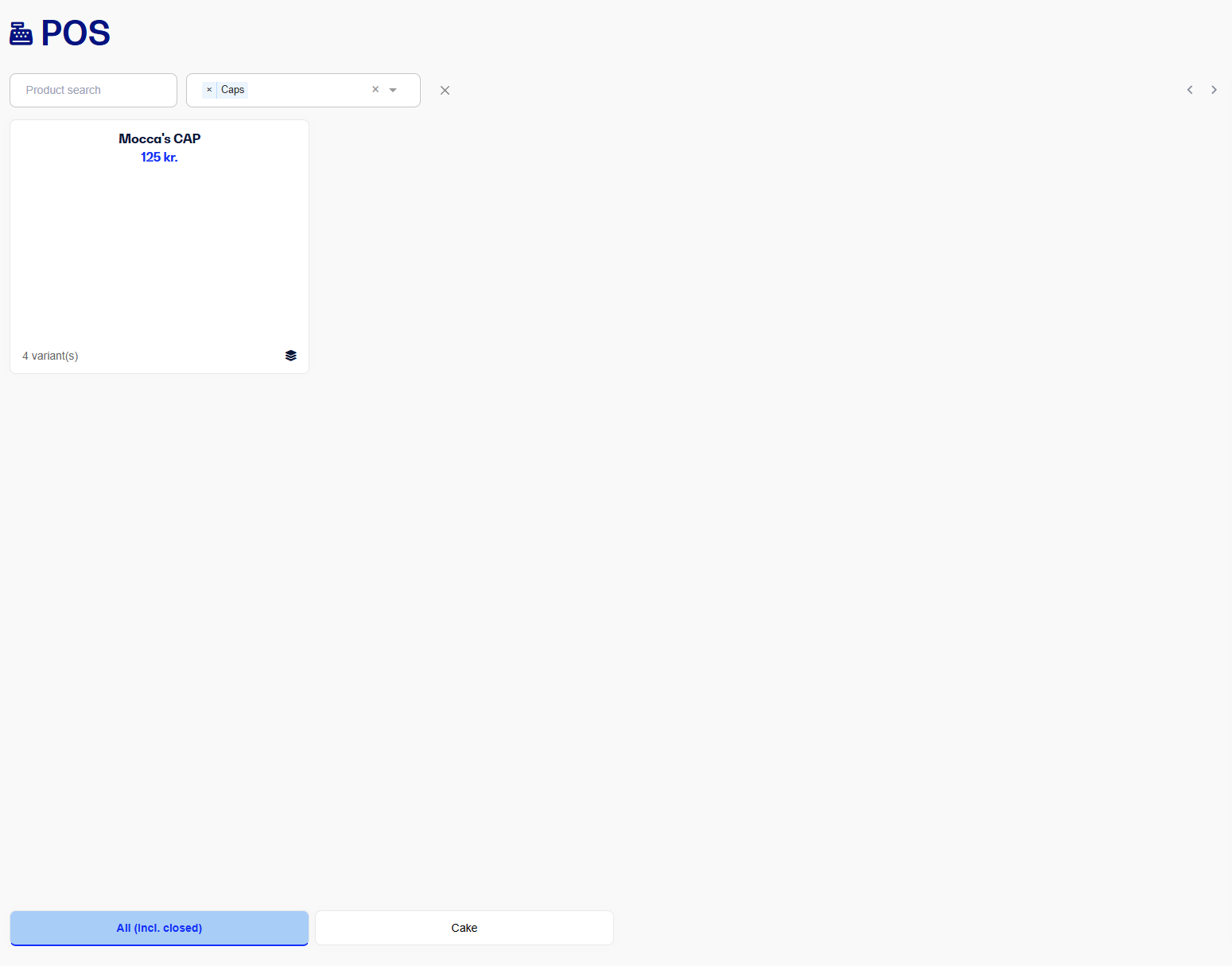
As you can see on the product "abc" above, it's now possible to see right in the register if there's a special offer price directly on the product. This makes it easier for staff to see the current price for the customer at all times, without having to make a sale in the register.
By default, the products are sorted by most sold, so the most used buttons are always visible on page 1.
If you’ve created tabs in the register, they’ll show up under the product headings like in the example above.
By creating tabs, you can, for example, show a specific product category or a specific free-text search with just one click. You can read more about setting up tabs here.
You can still give discounts in the register, but the buttons have moved to new spots.
When you’ve added products to the register, it’ll look like this.
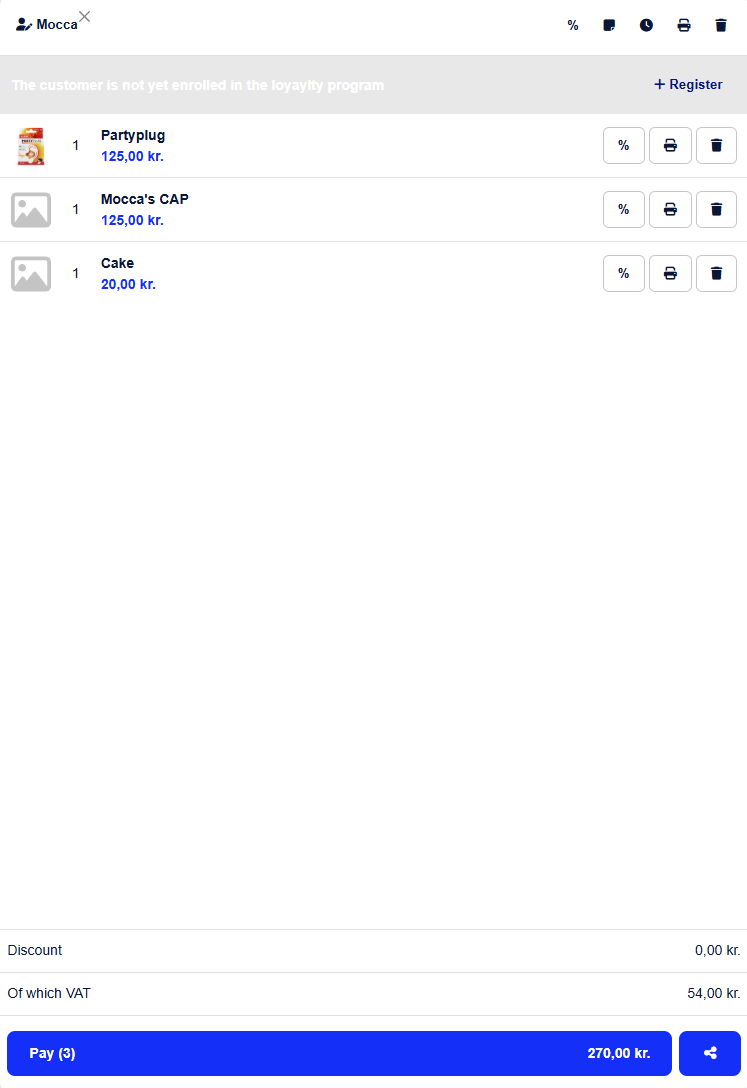
As you can see, the button to add a discount is now at the top right. If you click that one, you get the same options as in the old version of the register and can choose what kind of discount you want to give.
When you’ve given a discount on a product, it’ll show next to each product, and at the bottom of the screen it’ll also show exactly how much discount was given.
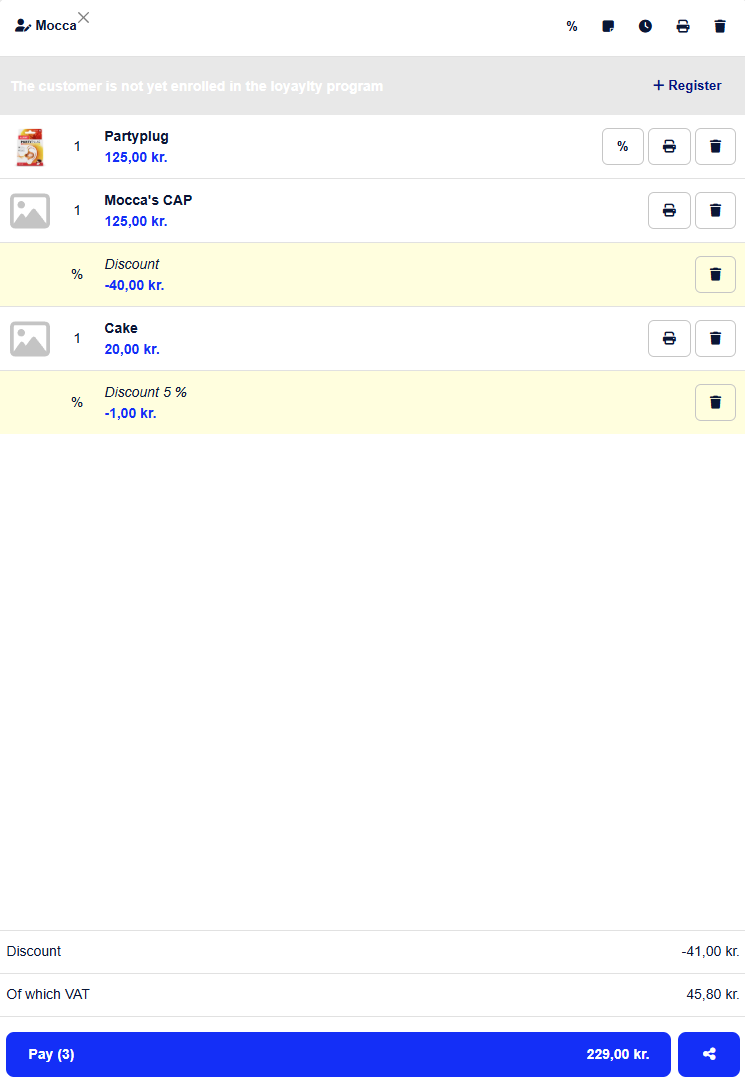
If you want sorting to be something other than most sold products, you can change it under Settings - POS.
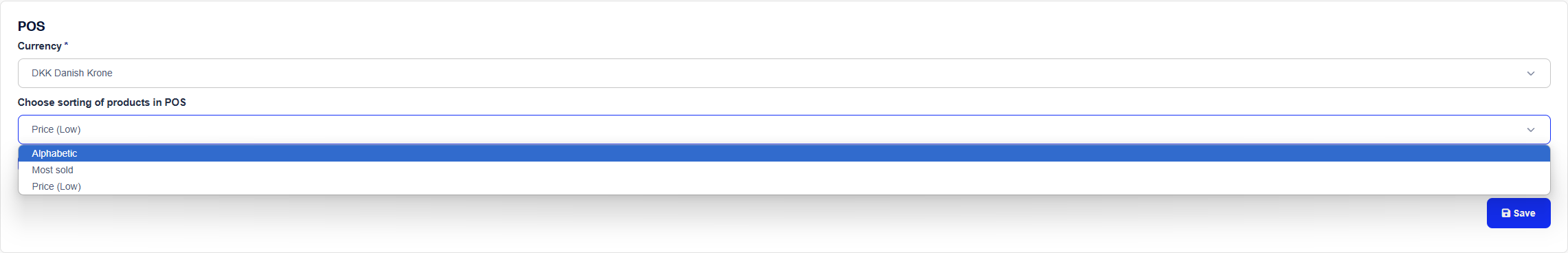
Here you can choose if the sorting should be:
Alphabetically
Best Selling (Default)
Price (Lowest first)
If you have any questions about the new checkout module, you are of course welcome to contact us by email or chat.